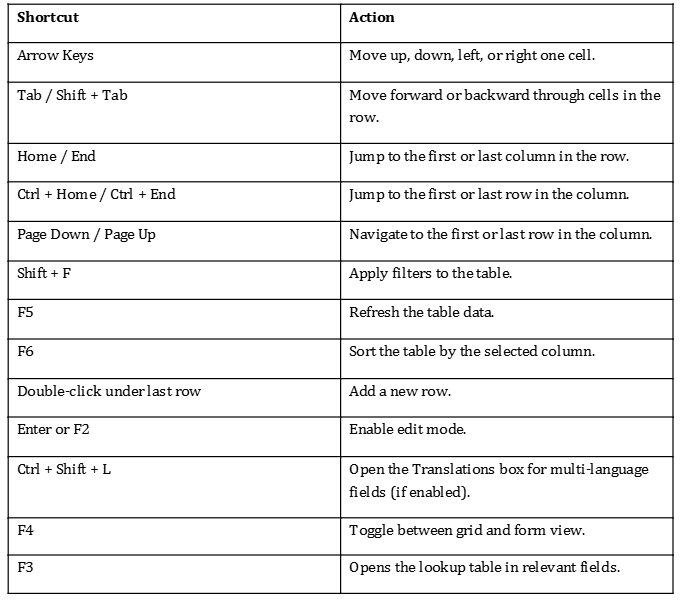Speed Up Your Workflow: MYOB Acumatica Keyboard Shortcuts Every User Should Know
At Tonic Technologies, we know that automation is the backbone of MYOB Acumatica. It’s designed to free you from repetitive tasks and help your business operate more efficiently. But even with automation, some actions still require manual input and in a fast-paced environment, every second counts.
That’s where keyboard shortcuts come in. Whether you're new to MYOB Acumatica or a seasoned user, mastering these shortcuts can save time, boost productivity, and streamline your daily tasks. Here’s your go-to guide for time-saving keystrokes in MYOB Acumatica.
Form Toolbar Shortcuts
These shortcuts allow you to quickly execute common commands within a form. Keep in mind that functionality may vary depending on the screen or document you're working on.
Summary Area Shortcuts
These help you navigate the summary or selection fields within any form efficiently.
Table Navigation Shortcuts
Use these for faster data entry and browsing within tables on forms.
Mastering keyboard shortcuts is one of the simplest ways to boost efficiency in MYOB Acumatica. It’s not just about working faster, it's about freeing up your time to focus on the things that really move the needle.
At Tonic Technologies, we’re here to help you unlock the full potential of your ERP system, shortcuts and all.